WordPress is undoubtedly one of the most popular platforms for creating websites. With its versatile features and customization options, it has become one of the most popular tools for bloggers and website owners. However, one of the most important elements when creating websites is the search function. There are many search plugins out there, but none is as powerful as SearchWP. In this article, I will talk about my experience with this amazing plugin.
SearchWP is a powerful search plugin for WordPress that optimizes search on your website. There are many reasons why you should choose SearchWP, but the most important thing is that it improves the quality of your search results. With SearchWP, you can customize your search results so that your website visitors find exactly what they are looking for. In this post, I’ll show you what SearchWP can do and how it can help you improve your website.
What is SearchWP?
SearchWP is a search plugin for WordPress that optimizes the search function of your website. It improves your website’s search results by improving the relevancy of the results and providing more control over the search. SearchWP can search content from many different sources, including posts, pages, custom post types, WooCommerce products, and more.
Why do you need SearchWP?
The search function is an important part of your website. If your visitors have trouble finding what they’re looking for, they’re likely to get frustrated and leave your site. This can lead to a poor user experience and hurt your conversions. With SearchWP, you can improve the search function of your website and ensure that your visitors find what they are looking for.
SearchWP improves the quality of your search results by offering more control over search. You can specify which content to search and which fields to prioritize. SearchWP also allows you to customize search results to meet the needs of your visitors. You can filter the search results by date, author, category, tag and many other criteria. SearchWP also offers a synonym function that allows you to link similar search terms together.
How does SearchWP work?
SearchWP works with its own algorithm that optimizes search results. The algorithm uses several factors to determine the relevance of search results, including the number of occurrences of the search term in a post, the position of the search term in the post, the number of clicks on a post, and the number of comments. SearchWP also uses a fuzzy search that considers similar terms to ensure that posts that do not contain the exact search term are found.
SearchWP also offers many extensions that you can use to further customize your site’s search function. For example, one extension is
“Term Highlight”, which allows you to highlight search results on your website. Another extension is “PDF and Office Document Search” which allows you to search PDFs, Word documents and other file formats as well. You can also include custom fields in the search and sort the search results by different criteria.
SearchWP also provides a detailed search analysis that lets you see what your visitors are searching for and what search terms are used most often. With this information, you can further improve your website’s search function and make sure that your visitors find exactly what they are looking for.
How do you install SearchWP?
SearchWP is a paid plugin, but there is a free trial version that you can use to try out the plugin and see how it works. If you decide to purchase the plugin, you can download it directly from SearchWP’s website and install it in WordPress.
After installation, you’ll need to configure SearchWP’s settings. You can specify which content to search and which fields to prioritize. You can also enable the synonym feature and install other extensions to extend the plugin’s functionality.
Conclusion
SearchWP is a powerful search plugin for WordPress that improves the search function of your website. It provides more control over search and improves the relevance of search results. With SearchWP, you can customize your search results so that your visitors find exactly what they are looking for. The plugin is easy to install and configure, and it offers many extensions that allow you to further customize the features of your search.
If you want to improve your website and make sure that your visitors find exactly what they are looking for, you should definitely try SearchWP. The plugin offers a powerful search feature that your visitors will love.

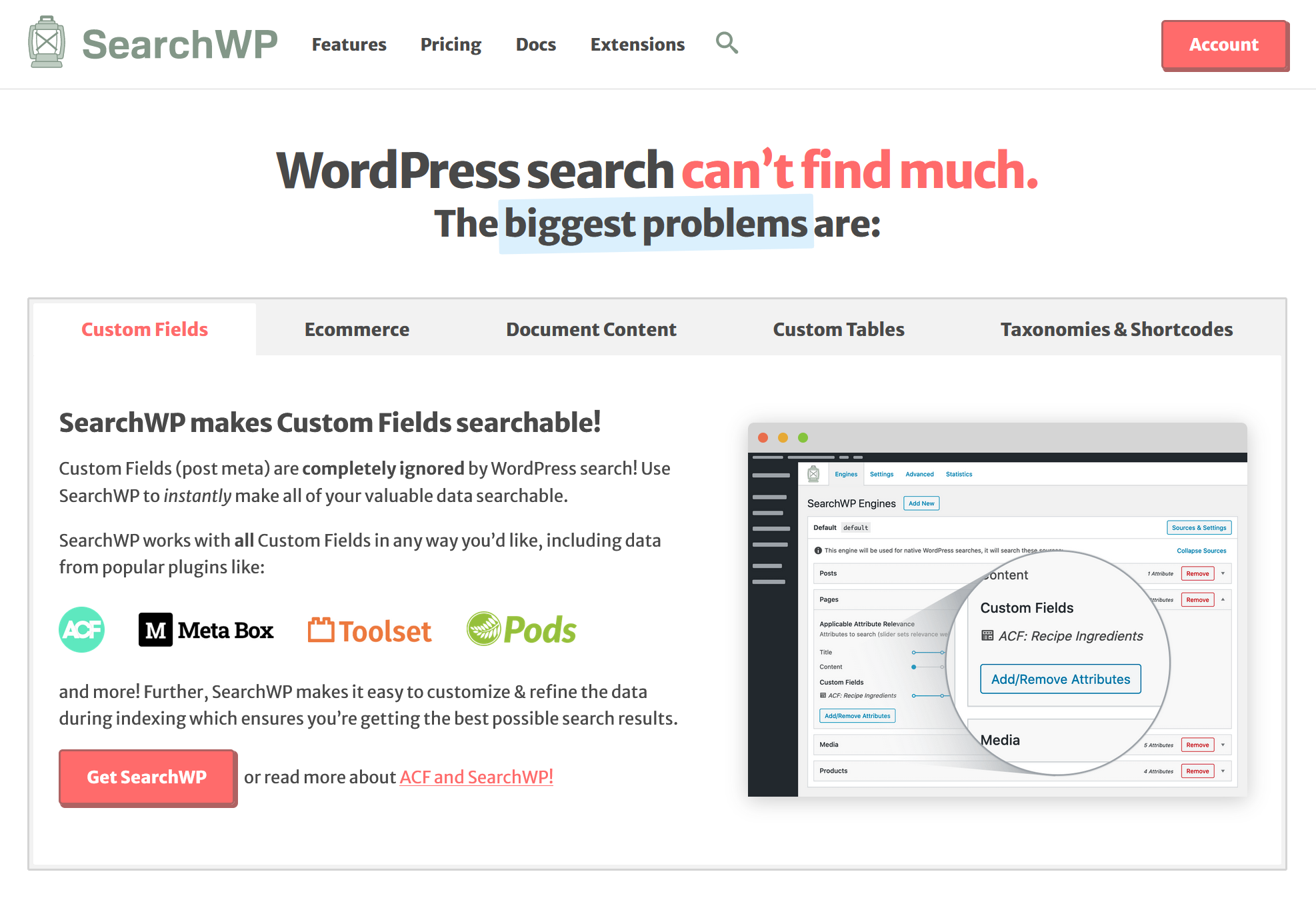

I want to use some autocomplete on my site – is it possible with search WP?
Hey Looy4, yes it is possible. Just install https://de.wordpress.org/plugins/searchwp-live-ajax-search/ it is fully compatible with SearchWP! I use this all the time on my projects.
Thank you Sebastian for this information. I just installed it and it works like a charm. Do you know if it is possible to set some words to link to a specific search term? That would be awesome. Thank you. Best, Christian
Hey Christian, thank you for your reply 🤗 There is a setting called synonyms within the searchwp -> settings -> synonyms tab. There you can add words that are used as synonyms so if you have some sort of typo or you want to show a specific search page for specific words this is your way to go.